基于OpenStreetMap的地图服务器的搭建
- 地图数据库:提供地图数据,例如OSM的planet.osm可以导入PostgreSQL作为地图数据库
- 瓦片服务器:负责生成一系列的瓦片(tiles),这些瓦片通常为256像素的方块,瓦片组在一起形成地图。对于Google Map,瓦片服务器是Google提供的,用户不能接触其地图数据库;对于OSM,地图数据库是开放的,可以随意下载,需要自己搭建瓦片服务器
- 前端API:用于浏览器的JavaScript API,或者用于移动客户端的同功API。例如OpenLayers、Leaflet。
又称空间参考系统(spatial reference system,SRS),是基于二维坐标的,用于定位局部、区域或者全球地理信息资源的体系。CRS定义了一种地图映射规则、与其它CRS之间进行转化的算法。CRS是GIS系统的基础。
最常用的两种CRS为:
| CRS | 说明 |
| EPSG:4326 |
以经纬度直接作为X(经度)、Y(维度)坐标,南纬、西经采用负数表示 投影范围: -180.0000, -85.0600, 180.0000, 85.0600 |
| EPSG:3857 |
主要用于Web地图等应用程序,最初由Google地图提出,故经常称为900913,基于椭圆形墨卡托(ellipsoidal Mercator )投影 投影范围: -180.0000, -90.0000, 180.0000, 90.0000 |
- 地图数据开源,人人可以编辑,并且可以完整的下载,部署私有的地图服务器
- 内容丰富,比起ESRI Shapefiles的点、面、线,支持更多复杂的元素
- 生态圈活跃,从地图数据、数据库、地图渲染、瓦片服务器、前端API,到桌面、Web地图设计工具,具有大量优秀的开源组件
| 组件类型 | 组件名称 | 说明 |
| 地图数据 | planet.osm |
提供开放的、人人可编辑的全球地图数据。使用osm2pgsql可以导入空间数据库 整个世界的地图解压后有500G。可以去下载部分地区、国家、城市的抽取。 |
| 空间数据库 | PostgreSQL | 一个强大的对象——关系型数据库 |
| PostGIS | PostgreSQL的一个扩展,提供空间、地理对象 | |
| 瓦片生成器 | Mapnik | 地图渲染引擎,采用C++编写,具有Python等语言的绑定。支持多种地图格式,包括SHP、PostGIS、Kismet、OSM XML。可以生成瓦片 |
| 瓦片服务器 (HTTP、瓦片缓存) |
TileStache | 基于Python,可作为Mapnik的前端,调用Mapnik生成瓦片并缓存,并可对外提供HTTP服务 |
| TileCache | 基于Python,可作为Mapnik的前端,支持多种瓦片请求协议,包括WMS、WorldWind、TMS | |
| Apache (mod_tile) | Apache Server的一个模块,可以调用Mapnik,OSM官方就是使用这种方式 | |
| 一般工具 | Osmosis |
基于Java的处理OSM数据的命令行工具,可以:
|
| osmium |
基于C++、JavaScript的处理OSM数据的框架 |
|
| osm2pgsql |
基于C++的导入OSM到PostgreSQL的命令行工具 |
|
|
地址坐标转换
|
Nominatim |
OpenStreetMap官方的地址坐标转换服务,硬件要求很高 |
| OpenCage |
可以提供基于Nominatim的地址坐标转换API |
|
| 路径规划 (Routing) |
OSRM |
The Open Source Routing Machine,基于C++实现的高性能路径规划引擎 |
| Graphhopper | 基于Java的路径规划引擎 | |
| 前端API | MapQuest Open API | 与MapQuest Open tiles联用,提供routing(路径规划)、geocoding(地址坐标转换)等特性 |
| OpenLayers | 成熟、强大 | |
| Leaflet | 轻量级、简单易用 | |
| Route-Me | IOS的前端API(已很久不更新) | |
| osmdroid | Android的前端API | |
| Mapstraction | 一个JavaScript抽象层,可以在不改变代码的情况下切换使用不同类型的瓦片服务器 |
目前网络上的例子,大多是在Linux下搭建OSM服务器。实际项目中由于客户现场环境的限制,可能必须使用Windows Server,故本文详细记录Windows下的搭建步骤,供各位参考。
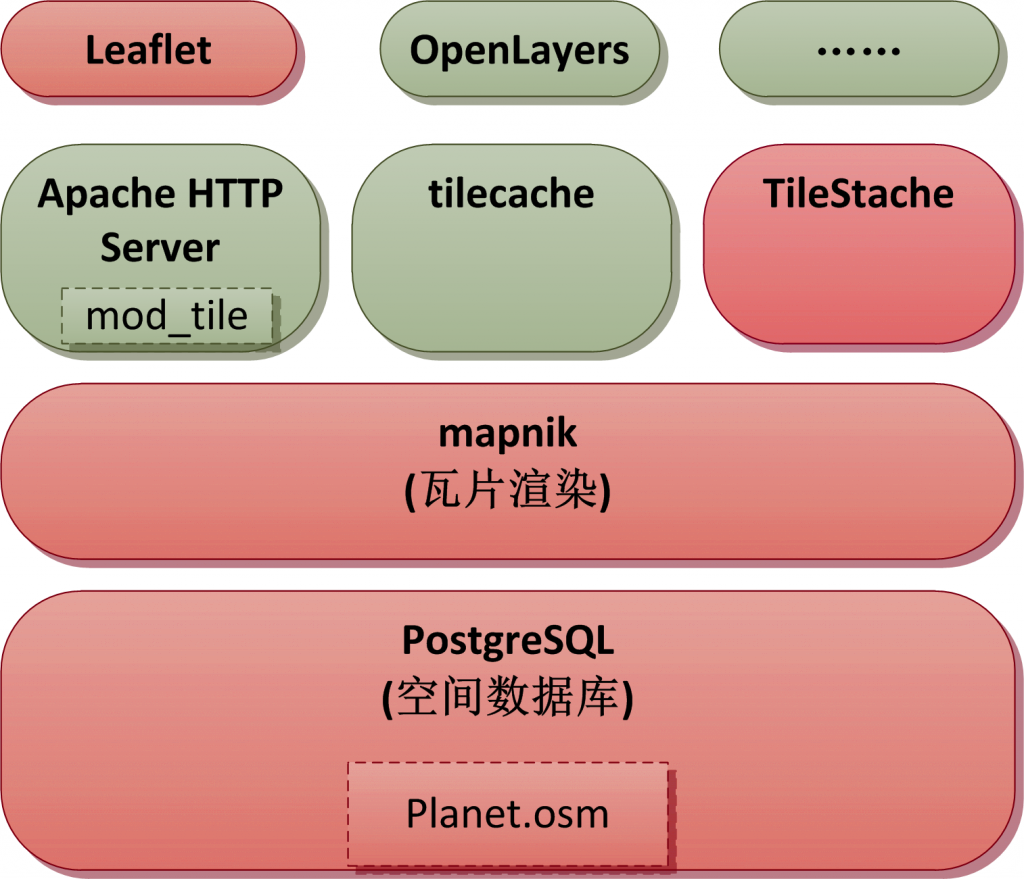
上图中红色部分为本文主要使用的组件,我们把这些组件全部安装到一个目录%OSM_STACK%下
区域地图,可从这里下载:http://download.geofabrik.de/
全球地图,可从这里下载:http://ftp.heanet.ie/mirrors/openstreetmap.org/planet/2015/planet-150105.osm.bz2
安装Python 2.7.x到%OSM_STACK%\python,并加入PATH环境变量,下载地址:https://www.python.org/ftp/python/2.7.9/python-2.7.9.msi
为避免后续需要下载依赖的模块,可以安装便携版的Python,集成了很多常用模块,安装后把App目录里面的所有文件拷贝到%OSM_STACK%\python即可,下载地址:http://ftp.osuosl.org/pub/portablepython/v2.7/PortablePython_2.7.6.1.exe
最好下载PostgreSQL 9.0以上或者 8.3版,8.4存在性能问题。
9.4的下载地址:http://get.enterprisedb.com/postgresql/postgresql-9.4.0-1-windows-binaries.zip
解压到%OSM_STACK%\psql
下载PostGIS:http://download.osgeo.org/postgis/windows/pg94/postgis-bundle-pg94x32-2.1.5-2.zip
解压覆盖到%OSM_STACK%\psql
注意:上述的PostgreSQL是绿色版的,对MSVC12有C运行时库、C++标准库有依赖,如果你的机器缺少msvcp120.dll、msvcr120.dll这两个DLL,可以下载:Visual C++ Redistributable Packages for Visual Studio 2013并安装,亦可直接拷贝这两个文件到%OSM_STACK%\psql\bin下
下面的脚本说明如何初始化PostgreSQL、创建用户gisuser、数据库gis、激活PostGIS:
|
1 2 3 4 5 6 7 8 9 10 11 12 13 14 15 16 17 18 19 20 21 22 23 24 25 26 27 28 29 30 31 32 33 34 35 36 37 38 39 |
@echo off pushd "%~dp0" SET "PGDATA=%PSQL_HOME%\data" SET "PGDATABASE=postgres" SET "PGUSER=postgres" SET "PGPORT=5439" SET "PGLOCALEDIR=%PSQL_HOME%\share\locale" rem GIS databse name and owner SET "GISDATABASE=gis" SET "GISUSER=gisuser" echo ****** Prepare to initializing PostgreSQL ****** rem 初始化数据库,这将生成data目录,并且根据机器硬件环境生成配置文件 initdb -U %PGUSER% -A trust echo ****** Prepare to start PostgreSQL ****** rem 启动数据库,日志记录到pgsql.log,等待启动完成 pg_ctl -w -l %PSQL_HOME%\pgsql.log start echo ****** Creating user %GISUSER% ****** rem 创建GIS专门用户 createuser -U %PGUSER% %GISUSER% echo ****** Creating database %GISDATABASE% ****** rem 创建GIS专用数据库 createdb -U %PGUSER% -E UTF8 -O %GISUSER% %GISDATABASE% echo ****** Installing procedural language into %GISDATABASE% ****** rem 添加扩展 createlang -U %PGUSER% plpgsql %GISDATABASE% echo ****** Activating PostGIS for %GISDATABASE% ****** rem 为GIS数据库激活PostGIS支持 psql -U %PGUSER% -d %GISDATABASE% -f "%PSQL_HOME%\share\contrib\postgis-2.1\postgis.sql" psql -U %PGUSER% -d %GISDATABASE% -f "%PSQL_HOME%\share\contrib\postgis-2.1\spatial_ref_sys.sql" rem After the activation, the following command should list the tables geometry_columns and spatial_ref_sys: rem 下面这一句不能在UTF-8代码页下运行,会报内存不足的错误 psql --username=%GISUSER% --dbname=%GISDATABASE% --command="\d" rem 停止数据库 pg_ctl -w stop |
打开%OSM_STACK%\psql\data\postgresql.conf,修改以下参数,以提高性能(根据硬件配置调整):
|
1 2 3 4 5 6 |
shared_buffers = 512MB checkpoint_segments = 20 maintenance_work_mem = 256MB autovacuum = off kernel.shmmax=536870912 |
使用命令行工具osm2pgsql 可以把OpenStreetMap地图数据导入到启用了postGIS的PostgreSQL数据库中。尽管mapnik可以直接渲染OSM XML原始数据,但是导入PostGIS可以使用更多的高级特性。
从这里下载此工具:http://customdebug.com/osm/osm2pgsql.zip
使用示例:
|
1 |
osm2pgsql -c -d gis -U postgres -H localhost -P 5439 -S default.style -C 600 beijing.osm.bz2 |
default.style是 导入时需要的样式定义文件,内容如下:
|
1 2 3 4 5 6 7 8 9 10 11 12 13 14 15 16 17 18 19 20 21 22 23 24 25 26 27 28 29 30 31 32 33 34 35 36 37 38 39 40 41 42 43 44 45 46 47 48 49 50 51 52 53 54 55 56 57 58 59 60 61 62 63 64 65 66 67 68 69 70 71 |
# OsmType Tag DataType Flags node,way access text linear node,way addr:housename text linear node,way addr:housenumber text linear node,way addr:interpolation text linear node,way admin_level text linear node,way aerialway text linear node,way aeroway text polygon node,way amenity text polygon node,way area text node,way barrier text linear node,way bicycle text node,way brand text linear node,way bridge text linear node,way boundary text linear node,way building text polygon node capital text linear node,way construction text linear node,way covered text linear node,way culvert text linear node,way cutting text linear node,way denomination text linear node,way disused text linear node ele text linear node,way embankment text linear node,way foot text linear node,way generator:source text linear node,way harbour text polygon node,way highway text linear node,way historic text polygon node,way horse text linear node,way intermittent text linear node,way junction text linear node,way landuse text polygon node,way layer text linear node,way leisure text polygon node,way lock text linear node,way man_made text polygon node,way military text polygon node,way motorcar text linear node,way name text linear node,way natural text polygon node,way office text polygon node,way oneway text linear node,way operator text linear node,way place text polygon node poi text node,way population text linear node,way power text polygon node,way power_source text linear node,way public_transport text polygon node,way railway text linear node,way ref text linear node,way religion text nocache node,way route text linear node,way service text linear node,way shop text polygon node,way sport text polygon node,way surface text linear node,way toll text linear node,way tourism text polygon node,way tower:type text linear way tracktype text linear node,way tunnel text linear node,way water text polygon node,way waterway text polygon node,way wetland text polygon node,way width text linear node,way wood text linear node,way z_order int4 linear way way_area real |
从http://mapnik.org/download/下载mapnik,解压到%OSM_STACK%\mapnik,将其bin、lib目录加入PATH环境变量,python\2.7\site-packages加入PYTHONPATH环境变量。
在mapnik中,一个Map可以包含若干个图层(Layer),每个层可以独立着色,即可为每个层定制样式(Style),每个样式由若干个规则组成(Rule),每个规则由是由若干个符号定制。
从https://www.mapbox.com/tilemill/下载并安装TileMill,该工具用于编辑地图元素的样式,我们主要用它导出mapnik的样式文件。
OpenStreetMap官方使用的样式托管在GitHub上:https://github.com/gravitystorm/openstreetmap-carto。下载后解压到C:\Users\用户名\Documents\MapBox\project
打开Cygwin,或者在Linux下执行get-shapefiles.sh,下载并处理openstreetmap-cart中缺少的data目录:
|
1 2 3 4 5 6 7 8 9 10 11 12 13 14 15 16 17 18 19 20 21 |
#以Cygwin为例 apt-cyg install curl apt-cyg install unzip #编译gdal,在Ubuntu下只需要sudo apt-get install gdal-bin即可 #你也可以到http://download.gisinternals.com/下载编译好的二进制文件供Cygwin使用 wget http://download.osgeo.org/gdal/1.11.1/gdal-1.11.1.tar.gz tar vzxf gdal-1.11.1.tar.gz rm gdal-1.11.1.tar.gz cd gdal-1.11.1/ ./autogen.sh ./configure --host=mingw32 --without-libtool --without-python make make install cd /cygdrive/c/Users/Suigintou/Documents/MapBox/project/openstreetmap-carto-master ./get-shapefiles.sh #需要下载的数据较多,耐心等待 #如果出现Failed to connect to planet.openstreetmap.org port 80: Network is unreachable,则添加下一行到host文件 #193.63.75.107 planet.openstreetmap.org |
下载、处理完成后,打开TileMill,可以看到OpenStreetMap Carto这个项目,点击打开,然后点击右上角按钮,导出mapnik样式文件,如下图: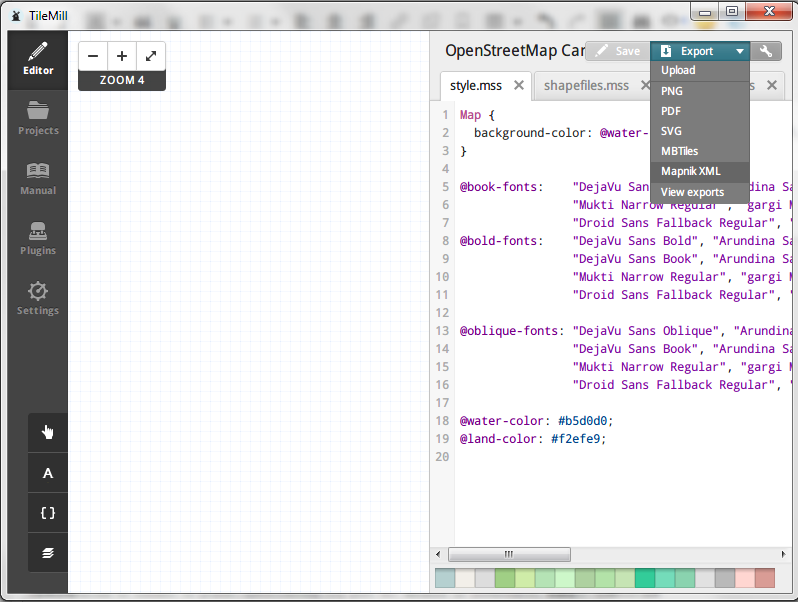
导出成功后,打开XML文件,搜寻里面的类似:“C:\Users\用户名\Documents\MapBox\project\osm-carto\……”绝对路径,将其删除,并把路径中剩余部分的反斜杠改为正斜杠,修改完毕后,路径类似:“data/simplified-land-polygons-complete-3857/simplified_land_polygons.shp”,把文件移动到%OSM_STACK%\osm-carto目录下。
把整个openstreetmap-carto-master目录(就是TileMill编辑的工程)覆盖到%OSM_STACK%\osm-carto。
安装便携版Python后,只需要执行下面的脚本:
|
1 2 3 4 5 6 |
easy_install tilestache rem 可能需要检查以下依赖模块是否安装 easy_install PIL easy_install ModestMaps easy_install SimpleJSON |
在Windows上,如果使用的是Python 2.7.6,需要修改一下__init__.py的源码,否则运行时会报错:UnicodeDecodeError: utf8 codec can't decode byte 0xb0 in position 1: invalid start byte,这是Python的一个BUG。
|
1 2 3 4 |
import sys reload(sys) sys.setdefaultencoding('gb18030') #添加上面三行即可 config_dict = json_load(urlopen(configpath)) |
安装完毕后,通过下面的脚本即可启动TileStache的Web服务(基于 Werkzeug,一个WSGI工具库):
|
1 2 3 4 |
echo ****** Prepare to start TileStache ****** SET "TILE_STACHE_SCR=%PYTHON_HOME%\Scripts\tilestache-server.py" python "%TILE_STACHE_SCR:\=/%" -p 5539 -c tilestache.cfg |
其中tilestache.cfg是TileStache使用的配置文件,我们先使用下面这个做测试:
|
1 2 3 4 5 6 7 8 9 10 11 12 13 14 15 |
{ "_comment": "tilestache.cfg包含两个顶级元素,分别实现缓存、图层的配置" "cache": { "name": "Disk", "path": "F:/Temp/tiles-cache" }, "layers": { "osm": { "provider": {"name": "proxy", "provider": "OPENSTREETMAP"} } } } |
启动TileStache后,可以通过以下几个URL来测试:
| URL | 说明 |
| http://127.0.0.1:5539/osm/preview.html | 交互式的地图预览 |
| http://127.0.0.1:5539/osm/0/0/0.png |
显示一个静态瓦片,TileStache的URL风格类似于Google地图: http://host:port/{layer name}/{zoom}/{column}/{row}.{extension} |
下表列出集成mapnik时,tilestache.cfg可用的配置项:
| JSON路径/属性 | 说明 |
| /cache | |
| name |
缓存的类型,可以是:
|
| /layers/{layer_name} 自定义的图层名称 |
|
| stale lock timeout | 该图层渲染等待超时时间,默认15秒 |
| cache lifespan | 瓦片缓存的秒数,默认0表示永久有效 |
| projection | 地理投影系统的名称,默认为spherical mercator(球形墨卡托) |
| write cache | 可选参数,可以用于跳过缓存写入,默认为true |
| allowed origin | 与HTTP响应头Access-Control-Allow-Origin有关 |
| maximum cache age | 最大缓存时间,TileStache会以此写HTTP响应头 Cache-Control、Expires |
| redirects | 可选的扩展名重定向规则,例如可以设置 {"jpg": "png"},导致jpg请求全部重定向到png |
| tile height | 瓦片高度,默认256,一般不用改 |
| jpeg options | JPEG图片选项 |
| png options | PNG图片选项 |
| /layers/{layer_name}/provider 提供者是TileStache缓存静态文件并加速后续请求的组件 |
|
| name |
提供者的类型,可以是:
|
|
/layers/{layer_name}/metatile |
|
| rows | 高度跨越多少个瓦片,例如4 |
| columns | 宽度跨越多少个瓦片,例如4 |
| buffer | 元瓦片周围的缓冲区域大小,以像素为单位。对于渲染文字标签、图标的提供者很有用,防止 文字渲染不全,例如64 |
| /layers/{layer_name}/bounds 用于限制渲染可到达的地理区域 |
|
| low | 最小的缩放(zoom)级别,默认0 |
| high | 最大的缩放级别,默认31 |
| north | 北纬最大值,默认89 |
| west | 西经最大值,默认-180 |
| south | 南纬最大值,默认-89 |
| east | 东经最大之,默认180 |
| /layers/{layer_name}/preview TileStache包含一个内置的 slippy map预览,所谓slippy map是指能够缩放、拖拽的Web地图 |
|
| lat | 维度 |
| lon | 经度 |
| zoom | 缩放级别 |
| ext | 扩展名,例如png |
tilestache.cfg可以配置为这样:
|
1 2 3 4 5 6 7 8 9 10 11 12 13 14 15 16 17 18 19 20 21 22 23 24 25 26 27 28 29 |
{ "cache": { "name": "Disk", "path": "D:/Programs/OsmStack/tilestache/cache" }, "layers": { "osm": { "provider": { "name": "mapnik", "mapfile": "file://D:/Programs/OsmStack/osm-carto/mapnik-style.xml", "fonts" : "D:/Programs/OsmStack/mapnik/fonts" }, "metatile" : { "rows" : "4", "columns" : "4", "buffer" : "64" }, "preview" : { "lat" : "39.9396", "lon" : "116.3488", "zoom" : "12", "ext" : "png" } } } } |
注意其中的mapfile对应的路径,必须从Windows路径格式改为URI形式,例如:D:\Programs\Osmstack 改为 file://D:/Programs/Osmstack
tilestache.cfg改好后,启动TileStache Web服务,浏览器打开http://127.0.0.1:5539/osm/preview.html进行测试。
在Windows下,可以参考下面三个脚本,分别完成地图服务器的初始化、启动、停止:
|
1 2 3 4 5 6 7 8 9 10 11 12 13 14 15 16 17 18 19 20 21 22 23 24 25 26 27 28 29 30 31 32 33 34 35 36 37 38 39 40 41 42 43 44 45 46 47 48 49 50 51 52 53 54 55 56 57 58 59 60 61 62 |
@echo off chcp 437 pushd "%~dp0" set "OSMSTACK_HOME=%CD%" set "OSM_DIR=%OSMSTACK_HOME%\osm" set "MAPNIK_HOME=%OSMSTACK_HOME%\mapnik" set "PYTHON_HOME=%OSMSTACK_HOME%\python" set "PSQL_HOME=%OSMSTACK_HOME%\psql" set "OSM2PQSQL_HOME=%OSMSTACK_HOME%\osm2pgsql" set "PATH=%OSM2PQSQL_HOME%;%MAPNIK_HOME%\lib;%MAPNIK_HOME%\bin;%PSQL_HOME%\bin;%PYTHON_HOME%;%PYTHON_HOME%\Scripts;%PATH%" set "PYTHONPATH=%MAPNIK_HOME%\python\2.7\site-packages;%PYTHONPATH%" SET "PGDATA=%PSQL_HOME%\data" SET "PGDATABASE=postgres" SET "PGUSER=postgres" SET "PGPORT=5432" SET "PGLOCALEDIR=%PSQL_HOME%\share\locale" rem GIS databse name and owner SET "GISDATABASE=gis" SET "GISUSER=gisuser" echo ****** Prepare to initializing PostgreSQL ****** initdb -U %PGUSER% --auth=trust --auth-host=trust --auth-local=trust --pwprompt -E UTF8 copy %PSQL_HOME%\postgresql.conf %PSQL_HOME%\data\postgresql.conf /y echo ****** Prepare to start PostgreSQL ****** pg_ctl -w -l %PSQL_HOME%\pgsql.log start echo ****** Creating user %GISUSER% ****** createuser -U %PGUSER% -P %GISUSER% echo ****** Creating database %GISDATABASE% ****** createdb -U %PGUSER% -E UTF8 -O %GISUSER% %GISDATABASE% echo ****** Installing procedural language into %GISDATABASE% ****** createlang -U %PGUSER% plpgsql %GISDATABASE% echo ****** Activating PostGIS for %GISDATABASE% ****** psql -U %PGUSER% -d %GISDATABASE% -f "%PSQL_HOME%\share\contrib\postgis-2.1\postgis.sql" psql -U %PGUSER% -d %GISDATABASE% -f "%PSQL_HOME%\share\contrib\postgis-2.1\spatial_ref_sys.sql" rem After the activation, the following command should list the tables geometry_columns and spatial_ref_sys: psql --username=%GISUSER% --dbname=%GISDATABASE% --command="\d" echo ****** Installing extension hstore for %GISDATABASE% ****** echo create extension hstore; | psql -U %PGUSER% -d %GISDATABASE% echo ****** Import OSM data into %GISDATABASE% ****** echo Please input osm package name ( without suffix '.osm.bz2' ), Press Enter to skip : set /p OSM_NAME= if defined OSM_NAME ( osm2pgsql -c -d gis -U %PGUSER% -H localhost -P %PGPORT% --hstore -S %OSM2PQSQL_HOME%\openstreetmap-carto.style -C 600 %OSM_DIR%\%OSM_NAME%.osm.bz2 ) echo ****** Processing TilesTache config file ****** set __OSM_PATH=%~p0 set __OSM_PATH=%__OSM_PATH:\=/% python "tilestache/generate-cfg.py" %__OSM_PATH% echo ****** Prepare to stop PostgreSQL ****** pg_ctl -w stop :end |
|
1 2 3 4 5 6 7 8 9 10 11 12 13 14 15 16 17 18 19 20 21 22 23 24 25 26 27 |
@echo off chcp 437 pushd "%~dp0" set "OSMSTACK_HOME=%CD%" set "OSM_DIR=%OSMSTACK_HOME%\osm" set "MAPNIK_HOME=%OSMSTACK_HOME%\mapnik" set "PYTHON_HOME=%OSMSTACK_HOME%\python" set "PSQL_HOME=%OSMSTACK_HOME%\psql" set "OSM2PQSQL_HOME=%OSMSTACK_HOME%\osm2pgsql" set "PATH=%OSM2PQSQL_HOME%;%MAPNIK_HOME%\lib;%MAPNIK_HOME%\bin;%PSQL_HOME%\bin;%PYTHON_HOME%;%PYTHON_HOME%\Scripts;%PATH%" set "PYTHONPATH=%MAPNIK_HOME%\python\2.7\site-packages;%PYTHONPATH%" SET "PGDATA=%PSQL_HOME%\data" SET "PGDATABASE=postgres" SET "PGUSER=postgres" SET "PGPORT=5432" SET "PGLOCALEDIR=%PSQL_HOME%\share\locale" echo ****** Prepare to start PostgreSQL ****** pg_ctl -w -l%PSQL_HOME%\pgsql.log start echo ****** Prepare to start TileStache ****** SET "TILE_STACHE_SCR=%PYTHON_HOME%\Scripts\tilestache-server.py" python "%TILE_STACHE_SCR:\=/%" -i 0.0.0.0 -p 5539 -c tilestache/osm.cfg |
|
1 2 3 4 5 6 7 8 9 10 11 12 13 14 15 16 17 18 |
@echo off chcp 437 pushd "%~dp0" set "OSMSTACK_HOME=%CD%" set "MAPNIK_HOME=%OSMSTACK_HOME%\mapnik" set "PYTHON_HOME=%OSMSTACK_HOME%\python" set "PSQL_HOME=%OSMSTACK_HOME%\psql" set "PATH=%MAPNIK_HOME%\lib;%MAPNIK_HOME%\bin;%PSQL_HOME%\bin;%PYTHON_HOME%;%PATH%" SET "PGDATA=%PSQL_HOME%\data" SET "PGDATABASE=postgres" SET "PGUSER=postgres" SET "PGPORT=5432" SET "PGLOCALEDIR=%PSQL_HOME%\share\locale" echo ****** Prepare to stop PostgreSQL ****** pg_ctl -w stop |
OpenLayers很久以来一直是在网页中嵌入OSM地图的标准选择,它是一个成熟、综合的JS库,学习曲线较为平缓,提供大量的特性,包括完整的投影支持(full projection support)、矢量绘图、预览地图(overview maps)等等。
下面是一个简单的例子:
|
1 2 3 4 5 6 7 8 9 10 11 12 13 14 15 16 17 18 19 20 21 22 23 24 25 26 27 28 29 30 31 32 33 34 35 36 37 38 39 40 41 42 43 44 45 46 47 48 49 50 51 52 53 54 55 56 57 58 59 60 61 62 63 64 65 66 67 68 69 70 71 72 73 74 75 76 77 78 79 80 81 82 83 84 85 86 87 88 89 90 91 92 93 94 95 96 97 98 99 100 101 102 103 104 105 106 107 108 109 110 111 |
<%@ page language="java" contentType="text/html; charset=UTF-8" pageEncoding="UTF-8"%> <!doctype html> <html lang="en"> <head> <link rel="stylesheet" href="openlayers3/ol.css" type="text/css"> <style> html, body{ margin:0; height:100%; } #mapdiv { width:100%; height:100%; } </style> <script src="openlayers3/ol.js" type="text/javascript"></script> <title>OpenLayers3 Example</title> </head> <body> <div id="mapdiv" ></div> <script type="text/javascript"> //定义一个矢量图像 var image = new ol.style.Circle({ radius: 5, fill: new ol.style.Stroke({color: '#F00'}), stroke: new ol.style.Stroke({color: '#000', width: 1}) }); //定义样式 var styles = { 'Point': [new ol.style.Style({ image: image })], 'Polygon': [new ol.style.Style({ stroke: new ol.style.Stroke({ color: '#00F', lineDash: [2], width: 1 }), fill: new ol.style.Fill({ color: 'rgba(0, 0, 255, 0.1)' }) })] }; //定义一个矢量图层 var vectorSource = new ol.source.GeoJSON( ({ object: { 'type': 'FeatureCollection', //坐标参考系(Coordinate Reference Systems) 'crs': { 'type': 'name', 'properties': { 'name': 'EPSG:3857' } }, 'features': [ //画一个点 { 'type': 'Feature', 'geometry': { 'type': 'Point', //坐标系转换: //EPSG:4326,直接把经纬度作为X、Y方向的坐标值,南纬、西经为负数 //EPSG:3857,球面墨卡托投影,以米为单位,以前叫EPSG:900931 'coordinates': ol.proj.transform([ 116.34430, 39.94225], 'EPSG:4326', 'EPSG:3857') } }, //画一个五边形 { 'type': 'Feature', 'geometry': { 'type': 'Polygon', 'coordinates': [ [ ol.proj.transform([ 116.1007694, 40.2551712], 'EPSG:4326', 'EPSG:3857'), ol.proj.transform([ 117.2687534, 40.3578032], 'EPSG:4326', 'EPSG:3857'), ol.proj.transform([ 117.5886384, 39.2306078], 'EPSG:4326', 'EPSG:3857'), ol.proj.transform([ 116.9843903, 38.42073], 'EPSG:4326', 'EPSG:3857'), ol.proj.transform([ 115.5792222, 39.1692678], 'EPSG:4326', 'EPSG:3857') ] ] } }, ] } })); var styleFunction = function (feature, resolution) { return styles[feature.getGeometry().getType()]; }; //定义一个矢量图层 var vectorLayer = new ol.layer.Vector({ source: vectorSource, style: styleFunction//寻找样式定义的回调函数 }); //定义一个地图 var map = new ol.Map({ target: 'mapdiv', //渲染目标 //图层列表,包含一个光栅图层,一个矢量图层 layers: [ new ol.layer.Tile({ source: new ol.source.XYZ({ url: 'http://192.168.0.89:5539/osm/{z}/{x}/{y}.png' }), }), vectorLayer ], //视角:缩放级别7,以北二环为中心 view: new ol.View({ center: ol.proj.transform([116.34430, 39.94225], 'EPSG:4326', 'EPSG:3857'), zoom: 7 }) }); </script> </body> </html> |
Leaflet是一个近来迅速流行的JavaScript库,比起OpenLayers它更小小巧、简单,对于简单寻常的需求,Leaflet是个好的选择。
下面是一个简单的例子:
|
1 2 3 4 5 6 7 8 9 10 11 12 13 14 15 16 17 18 19 20 21 22 23 24 25 26 27 28 29 30 31 32 33 34 35 36 37 38 39 40 41 42 43 44 45 46 47 48 49 50 51 52 53 54 55 56 57 58 59 60 61 62 |
<%@ page language="java" contentType="text/html; charset=UTF-8" pageEncoding="UTF-8"%> <!DOCTYPE HTML> <html> <head> <title>Leaflet Example</title> <link rel="stylesheet" type="text/css" href="leaflet/leaflet.css" /> <script type="text/javascript" src="leaflet/leaflet-src.js"></script> <script type="text/javascript"> var map; function init() { // 在一个DIV中创建地图对象 map = new L.Map('mapdiv'); // 创建瓦片图层 var osmUrl='http://192.168.0.89:5539/osm/{z}/{x}/{y}.png'; var osmAttrib='Kingsmart Tech'; var osm = new L.TileLayer(osmUrl, {minZoom: 3, maxZoom: 18, attribution: osmAttrib}); // 地图中心设置为西北二环附近 map.setView(new L.LatLng( 39.94225, 116.34430 ),12); map.addLayer(osm);//添加图层 //在地图上添加标记 var plot = { "name":"金名科技", "lon":"116.34430", "lat":"39.94225", "details":"金名科技是座落于海淀区高粱桥斜街59号院的高新技术企业" }; var plotll = new L.LatLng( plot.lat, plot.lon, true );//标记的坐标 var mark = new L.Marker(plotll); mark.data = plot; map.addLayer(mark);//添加标记到地图 mark.bindPopup("<h4>" + plot.name + "</h4>" + plot.details);//绑定提示框 //在地图上添加一个多边形 var latlngs = [ new L.LatLng( 39.931064087073835, 116.3481330871582), new L.LatLng( 39.9600172003783, 116.32684707641602), new L.LatLng( 39.99264056247673, 116.37628555297852 ), new L.LatLng( 39.97922477476731, 116.46417617797852 ), new L.LatLng( 39.90657598772841, 116.45936965942383), new L.LatLng( 39.87338459498892, 116.36838912963867), new L.LatLng( 39.931064087073835, 116.3481330871582) ]; var polyline = L.polyline(latlngs, {color: 'red'}).addTo(map); } </script> <style> html, body{ margin:0; height:100%; } #mapdiv { width:100%; height:100%; } div.olControlAttribution { bottom:3px; } </style> </head> <body onload="init();"> <div id="mapdiv"></div> </body> </html> |

很不错的文章!关于tilestache的资料并不多,想请教一下其中 tilestache.cfg可用的配置项是您从API文档里翻译过来的吗?每次解译这些我总担心没用过翻译的不好
过奖了。Tilestache的配置项说明主要是从API文档翻译的。
你好,非常感謝你的分享,我目前安裝到一半有下列問題,可否麻煩您分享一下心得
1.
在執行 osm2pgsql ,會有下列錯誤訊息,請問是否會對系統造成影響
Setting up table: planet_osm_point
NOTICE: table "planet_osm_point" does not exist, skipping
NOTICE: table "planet_osm_point_tmp" does not exist, skipping
2‧
http://download.osgeo.org/gdal/1.11.1/gdal-1.11.1.tar.gz 連結失效,http://download.gisinternals.com/ 我找不到對應的檔案,請問還有哪裡可以下載嗎?
關於詢問您的問題,已解決
另外有關处理openstreetmap-cart中缺少的data目录,我開啟 TileMill 要匯出mapnik样式文件整個畫面會是空白
請問有建議的解決方法嗎
您好,如果点击Export -mapnik XML后,出现一片空白,可能是因为shp文件没有下载好。在TileMill打开OpenStreetMap Carto项目时,您可能会收到提示“File not found ... _places_fixed.sh”。请确认执行get-shapefiles.sh的过程中没有发生错误。另外,您可以选择其它的OSM主题,例如osm-bright,其主页上提供了手工下载shp文件的方法。
您好,最近才接触osm。今天参照文档搭建服务器时,遇到了下面的问题。
通过TileMill生成mapnik样式文件时,点击Export -mapnik XML后,过一会就会画面变白。打开OpenStreetMap Carto项目时没提示File not found信息。
一共操作了几次,有一次出现提示“Error -102 when loading url http://localhost:20009/api/Project/openstreetmap-carto-master.xml”
又试了一次出现了提示信息如下:有很多条信息,但都是下边几条重复
placenames.mss:71:6 Unrecognized rule: shield-placements. Did you mean shield-placement?
placenames.mss:68:4 Unrecognized rule: shield-placement-type
placenames.mss:73:4 Unrecognized rule: shield-unlock-image
roads.mss:2694:10 Property shield-face-name required for defining shield styles.
roads.mss:2626:6 Property shield-file required for defining shield styles.
water-features.mss:157:8 Property text-name required for defining text styles.
关闭提示后,又出现了下边的信息:
Unable to reach the local TileMill Server. Check the logs for details. If this problem persists please contact support at: http://support.mapbox.com/discussions/tilemill
请教一下,我想用本地ip查看tilestache,比如:192.168.0.xxx:5539/osm/preview.html,但是无法显示,而用localhost和127.0.0.1能正常显示,要怎么调啊??
先检查一下192.168.0.xxx:5539端口通不,畅通的话Chrome开发者工具看一下有什么错误提示?
iOS的route me已经不能用了,三年前的版本了
谢谢提醒~~
有些关于openstreetmap的问题想请教你,不知可否?我QQ*********
您好,可以的话请给我发邮件。
我用本地IP查看tilestache,Chrome提示 GET http://10.5.46.111:5539/osm/preview.html net::ERR_CONNECTION_REFUSED,是不是需要设config啊,10.5.46.111是我本地IP,能ping通,端口也能用。用 http://localhost:5539/osm/preview.html 和 http://127.0.0.1.111:5539/osm/preview.html 都能显示。
给出的信息不足以判断具体原因,用telnet 10.5.46.111 5539这个命令试了的确通么?
检查一下是不是和CORS(跨站资源共享)有关系呢,preview.html中应该有个填写tiles的URL的地方,改成和你地址栏使用的IP一致看看。
你的邮箱地址是多少 有关于osm - tilemill 导出xml文件报错的问题 点击导出后报错,如下:
Error -324 when loading url http://localhost:20009/api/Project/openstreetmap-carto.xml
add :
Unable to reach the local TileMill Server. Check the logs for details. If this problem persists please contact support at: http://support.mapbox.com/discussions/tilemill